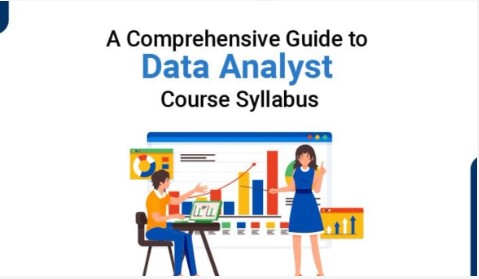In today’s data-driven world, effective data visualisation is crucial for understanding complex datasets. While static charts and tables are often used, interactive web applications provide a more dynamic and user-friendly way to explore data. R Shiny is a framework that enables data analysts to build such interactive web applications directly from R. In this article, we will explore how R Shiny can be used to create interactive web applications for analytics, particularly in Pune, a growing hub for technology and data science.
Introduction to R Shiny
As covered in every reliable data analytics course, R Shiny is an open-source framework that allows users to build interactive web applications in R without needing extensive knowledge of web development technologies. A Shiny app consists of two main components: the UI (User Interface) and the server. The UI defines the app’s appearance and how users interact with it, while the server handles the logic and updates outputs based on user inputs.
For data analysts, Shiny offers a powerful way to showcase data analysis through interactive dashboards, which are particularly useful in Pune, where the tech ecosystem is expanding rapidly. Whether working in startups or established firms, being able to create interactive dashboards can significantly enhance how insights are communicated to stakeholders.
Key Features of R Shiny for Data Analysts
1. Integration with R
One of the key advantages of R Shiny is its seamless integration with R, making it easy for analysts to leverage existing R scripts in an interactive web app. R is widely used for data manipulation, statistical analysis, and visualisation, and Shiny integrates smoothly with packages like ggplot2, dplyr, and plotly. This means analysts can create dynamic visualisations, charts, and graphs directly from their R code.
For example, if you’ve built an analysis of sales trends, you can easily convert it into an interactive dashboard where users can filter data by region, product, or time period, all in real-time. This makes it easy for users to explore the data without needing to work directly with raw datasets.
2. User Interaction and Input Controls
Shiny provides a wide range of input controls such as sliders, drop-down menus, text boxes, and checkboxes. These inputs can be linked to the app’s outputs, so when a user changes an input, the displayed results automatically update to reflect those changes.
For example, you could build a Shiny app to analyse sales data with a slider that lets users select a specific date range. As the user adjusts the slider, the data visualisations and metrics update dynamically, allowing for real-time exploration of the data.
3. Dynamic Data Visualisation
R Shiny makes it easy to embed dynamic visualisations into your app. By integrating popular R visualisation libraries like ggplot2, plotly, and leaflet, Shiny allows analysts to create interactive charts, maps, and tables. Users can explore the data in different ways, such as zooming into charts or hovering over data points for more details.
For example, a Shiny app could display real-time sales performance in an interactive line chart. Users could hover over the chart to see the exact sales for a specific date or zoom in to view the data at a more granular level. These features help users better understand trends and patterns in the data.
4. Real-Time Data Updates
Another powerful feature of Shiny is its ability to handle real-time data updates. This is particularly useful for applications that need to track live data or continuously update information. For example, a Pune-based e-commerce company could use Shiny to create a dashboard that tracks real-time sales data. As new transactions come in, the dashboard would automatically update, reflecting the latest data without requiring users to refresh the page.
Building a Basic Shiny Application
Creating a Shiny application is straightforward, even for those without a background in web development. Here are the basic steps to build a Shiny app:
Step 1: Install the Shiny Package
First, you need to install the Shiny package in R. You can do this with the following command:
install.packages(“shiny”)
Additionally, you may need packages like ggplot2 or plotly for advanced visualisations.
Step 2: Define the User Interface
The UI defines how the app looks and what input controls it includes. In Shiny, you use the fluidPage() function to create a responsive layout. For example, here’s a basic layout for a sales dashboard with a slider to select a date range:
library(shiny)
ui <- fluidPage(
titlePanel(“Sales Dashboard”),
sidebarLayout(
sidebarPanel(
sliderInput(“date”, “Select Date Range:”,
min = 1, max = 12, value = c(1, 12))
),
mainPanel(
plotOutput(“salesPlot”)
)
)
)
Step 3: Define the Server Logic
The server function handles the app’s logic. It processes inputs, performs calculations, and generates dynamic outputs. In this case, the server function will filter sales data based on the selected date range and plot the results:
server <- function(input, output) {
output$salesPlot <- renderPlot({
# Filter the data based on user input
data_filtered <- filter(sales_data, month >= input$date[1] & month <= input$date[2])
# Create the plot
ggplot(data_filtered, aes(x = month, y = sales)) + geom_line()
})
}
Step 4: Run the Application
Finally, to run the app, use the shinyApp() function:
shinyApp(ui = ui, server = server)
This will launch the app in your specific browser, where users can interact with the sales data through the slider and view the updated plot.
Use Cases for R Shiny in Pune’s Data-Driven Industries
Pune, being a major IT and education hub, is home to many startups, tech companies, and educational institutions. Shiny is an excellent tool for several use cases in Pune’s growing data-driven industries:
1. Business Intelligence Dashboards
Pune-based companies, especially those in tech and manufacturing, are increasingly adopting data-driven strategies. Shiny provides a way to build real-time business intelligence dashboards that display operational metrics, sales data, financial performance, and more. For example, a Pune-based manufacturing company could use Shiny to monitor production efficiency, track supply chain performance, and optimise resource allocation.
2. Academic and Research Applications
Pune is home to several top educational institutions that specialise in data science and analytics. Shiny can be used by academic researchers to build interactive applications for analysing research data. For instance, universities could build apps to visualise environmental data, track public health trends, or analyse economic data, allowing students and researchers to interact with the data in real-time.
3. Healthcare Analytics
Shiny can also be applied in healthcare analytics. Hospitals and healthcare providers in Pune can use Shiny apps to monitor patient data, track treatment progress, and visualise public health trends. For example, healthcare organisations could use Shiny to track hospital resource utilisation, predict patient outcomes, or analyse disease trends in different parts of the city.
Conclusion
R Shiny is a highly powerful tool for building interactive web applications that make it easier for users to explore and analyse data. With its integration with R, dynamic visualisations, real-time data processing, and user interactivity, Shiny is a great way for data analysts to present insights. In Pune, where the demand for data-driven decision-making is growing, Shiny offers a unique way to showcase data in a dynamic, engaging format.
By enrolling in a data analysis course in Pune, you can develop the skills needed to leverage Shiny and other tools to build interactive dashboards and applications. Whether you’re working in a startup, educational institution, or large enterprise, mastering Shiny can help you create impactful, data-driven solutions that enhance decision-making and improve business outcomes.
Business Name: ExcelR – Data Science, Data Analyst Course Training
Address: 1st Floor, East Court Phoenix Market City, F-02, Clover Park, Viman Nagar, Pune, Maharashtra 411014
Phone Number: 096997 53213
Email Id: [email protected]